Are you looking to expand your TikTok empire?
Whether you’re a creator, a business, or just someone who loves to share content, knowing the limits is key.
Dive into the world of TikTok with us as we answer the burning question: “How many TikTok accounts can you have?”
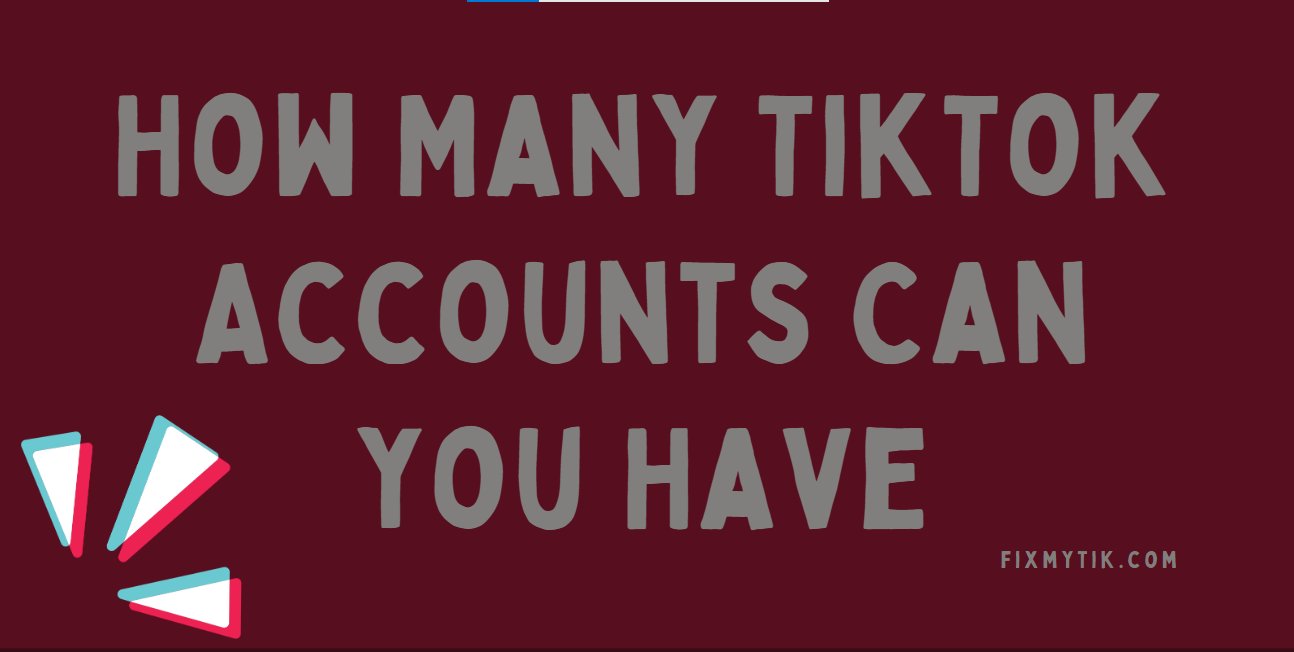
How To Switch Accounts on TikTok?
Switching accounts on TikTok is a quick and easy process. Here’s how you can do it:
- Launch the TikTok app and go to your profile by tapping the “Me” icon.
- Tap on your username at the top of the profile page to access the account menu.
- You’ll see a list of your accounts. The account you’re currently using will have a red checkmark next to it.
- To switch to a different account, simply tap on the account you want to use.
- If you want to add a new account, tap on “Add account” at the bottom of the account list and follow the prompts to create or log into another account.
ALSO READ
- How to Pin a Comment on TikTok: A Complete Guide
- How to Delete Repost on TikTok: A Comprehensive Guide
- How to Change Your Voice on TikTok: A Simple Guide
- How to Change Birthday on TikTok: Navigating Yo
Conclusion
Looking to expand your TikTok presence? Understanding the platform’s limits is key.
So, how many TikTok accounts can you have? The answer: up to three on a single device.
With the ability to seamlessly switch between accounts, TikTok becomes your canvas to explore different facets of creativity and interests.