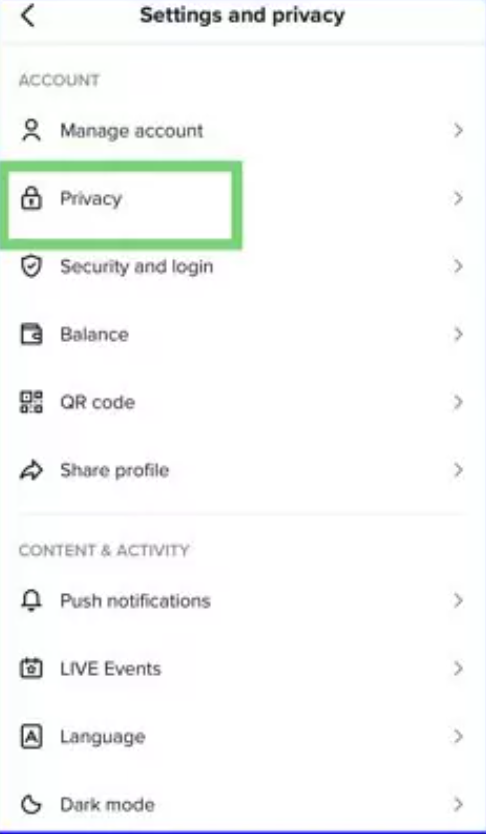
TikTok is one of the most popular and addictive social media platforms in the world, with over 2.6 billion downloads and 1 billion monthly active users.
It allows you to create, watch, and share short videos on various topics, such as music, comedy, dance, education, and more.
But what if you encounter someone on TikTok who annoys you, harasses you, or spams you with unwanted messages or comments? You may want to block them and get rid of them for good.
Blocking someone on TikTok prevents them from viewing your videos, commenting on your posts, following you, or contacting you in any way.
However, many TikTok users have reported that they can’t block someone on the app, because the block button has disappeared or changed.
This has caused a lot of confusion and frustration among the TikTok community.
Why can’t you block someone on TikTok? Is it a bug, a glitch, or a new feature? And how can you block someone on TikTok in 2023?
How Blocking Someone on TikTok Works and What It Does
Blocking someone on TikTok is a simple and effective way to stop them from bothering you on the app.
When you block someone on TikTok, they will no longer be able to:
- See your videos, likes, comments, or profile
- Follow you or see who you follow
- Send you direct messages or comment on your posts
- Find you through search or discover
- View your live streams or join your duets or stitches
Blocking someone on TikTok is also a one-way action, meaning that the person you block will not know that you have blocked them, unless they try to interact with you and notice that they can’t.
They will also not be notified when you block or unblock them.
Blocking someone on TikTok does not affect your existing followers, likes, comments, or messages.
However, if you block someone who is already following you, they will be automatically removed from your followers list, and you will be removed from theirs.
Why the Block Button Has Changed or Gone Missing for Some Users
TikTok’s block button used to be next to the three-dot icon on the user’s profile.
You could block someone by tapping on it and choosing “Block”.
But in May 2023, TikTok changed the app’s design and moved the block button. The three-dot icon became an arrow icon for sharing the profile.
The block button was at the bottom of the arrow menu. You could also tap the profile picture to see the three-dot icon and the block button.
But some users couldn’t find the block button anywhere. This could be a bug, a glitch, or a delayed update.
If you can’t find the block button on TikTok, you can try the following solutions:
- Update your TikTok app to the latest version, if you haven’t already
- Restart your TikTok app or your device, and try again
- Clear your TikTok app cache and data, and try again
- Contact TikTok support and report the issue
How to Block Someone on TikTok in 2023 with the New Update
Blocking someone on TikTok in 2023 is not very different from blocking someone on TikTok before the update.
The only difference is the location and appearance of the block button.
Here are the steps to block someone on TikTok in 2023 with the new update:
- Go to the user’s profile that you want to block
- Tap on the arrow icon on the top right corner of the profile
- Scroll down to the bottom of the menu, and tap on “Block”
- Confirm your decision by tapping on “Block” again
That’s it. You have successfully blocked the user on TikTok. You can also unblock them anytime by following the same steps, but tapping on “Unblock” instead of “Block”.
How to Unblock Someone on TikTok if You Change Your Mind
If you change your mind and want to unblock someone on TikTok, you can do so easily by following these steps:
- Go to your profile and tap on the three-dot icon on the top right corner
- Tap on “Privacy” and then on “Blocked accounts”
- Find the user that you want to unblock and tap on the “Unblock” button next to their name
- Confirm your decision by tapping on “Unblock” again
You have now unblocked the user on TikTok.
However, keep in mind that unblocking someone on TikTok does not restore your previous relationship with them.
They will not be automatically added back to your followers list, and you will not be added back to theirs.
You will also not be able to see their previous messages, comments, or likes on your posts.
If you want to interact with them again, you will have to follow them, message them, or comment on their posts again.
ALSO READ
- How to Pin a Comment on TikTok: A Complete Guide
- How to Delete Repost on TikTok: A Comprehensive Guide
- How to Change Your Voice on TikTok: A Simple Guide
- How to Change Birthday on TikTok: Navigating Yo
Conclusion
Blocking someone on TikTok is a useful feature that allows you to protect yourself from unwanted or harmful interactions on the app.
To block someone on TikTok in 2023, you have to tap on the arrow icon and scroll down to the bottom of the menu, where you will see the block button.
You can also tap on the user’s profile picture, which will bring up the three-dot icon again, and then tap on it to access the block button.
If you can’t find the block button on TikTok, you can try updating your app, restarting your app or device, clearing your app cache and data, or contacting TikTok support.
We hope this article has helped you understand why you can’t block someone on TikTok, and how to do it in 2023.