Discover the reality behind the “Can you unsend messages on tiktok?”.
Can you take back that message, or is it etched in digital stone?
I am uncovering the facts.
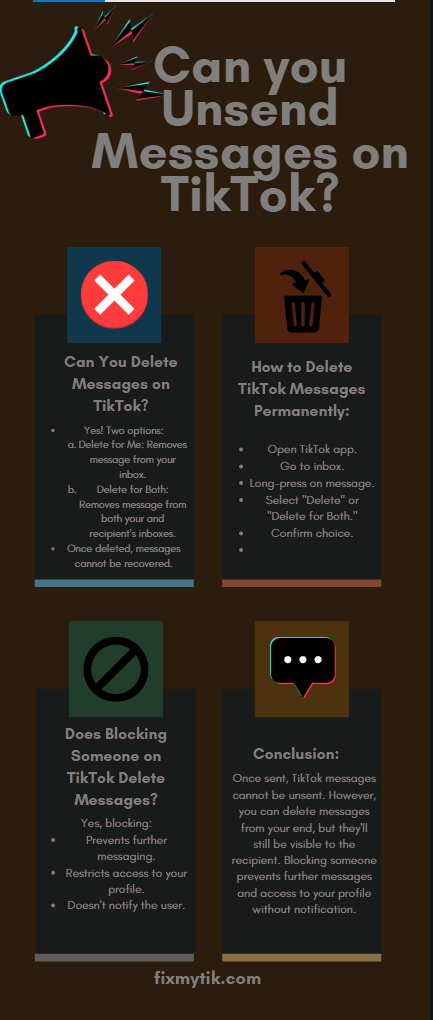
Can you delete messages on TikTok?
- Delete for Me: This option removes the message from your own inbox.
- Delete for Both: This option removes the message from both your inbox and the recipient’s inbox.
Remember that once a message is deleted using either of these options, it cannot be recovered.
To delete a message, follow these steps:
- Open your chat with the person you want to delete the message from.
- Long-press (hold down) on the specific message or media item you want to remove.
- A pop-up menu will appear, showing “Delete For Me” or “Delete For Both.” Select the option that suits your needs best.
Keep in mind that deleting a message before it’s read can lead to misunderstandings or miscommunications between users.